Directly linking to a report was already possible. Just copy paste the url from your browser in and E-mail and the reciever (if he has access) can directly go to his report. A typical Webdashboard URL will look like this:
https://app.webdashboard.com/nl/report?workspaceId=363&reportId=611
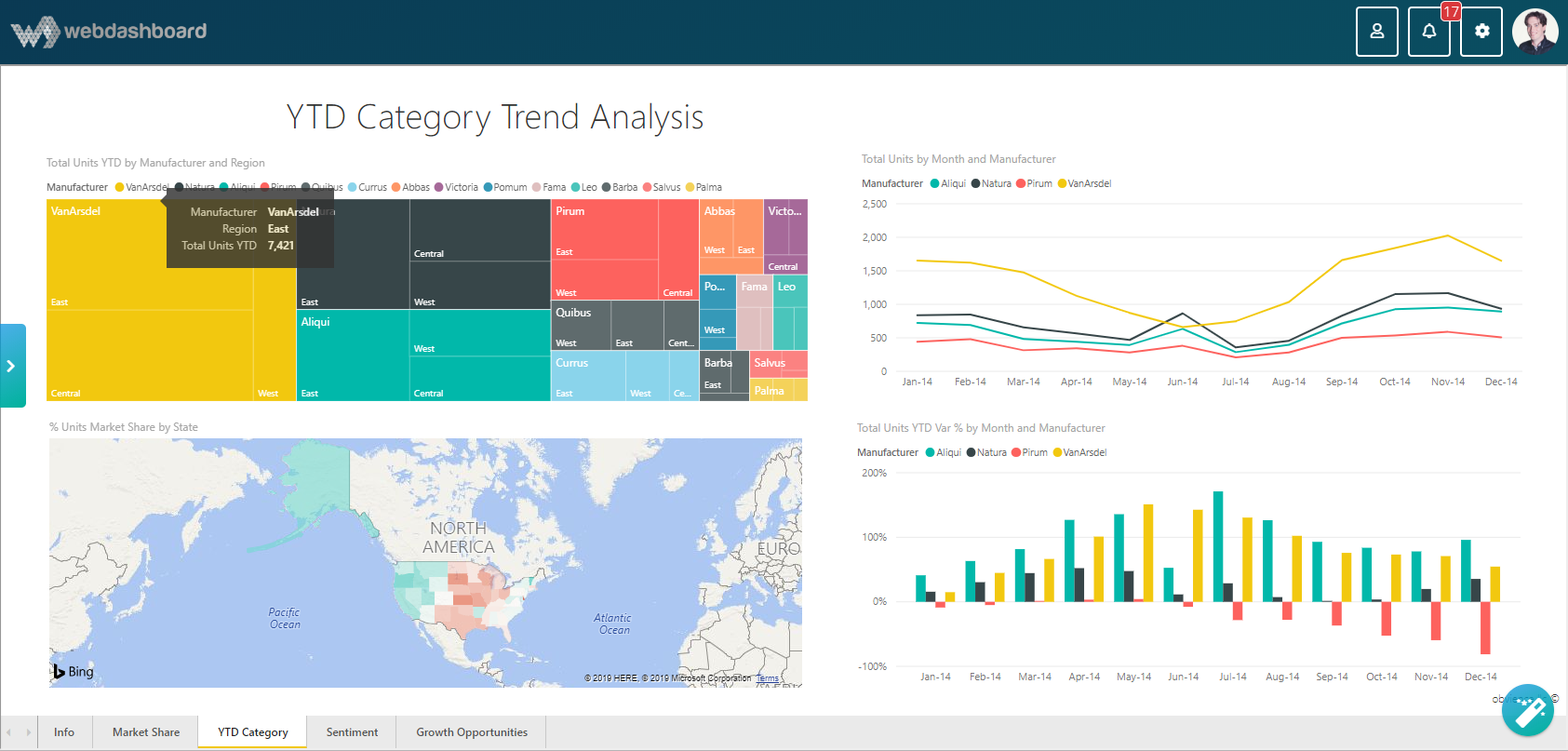
Picture 1: Unfiltered YTD Category trend
But now it’s also possible to add a filter to the URL, so you can navigate to your report instantly with filters present. If you want to filter the column ‘ManufacturerID’ in the table ‘Manufaturer’ equal to 1 (Abbas) just add:
&filter=Manufacturer/ManufacturerID eq 1
The url will look like this:
https://app.webdashboard.com/en/report?workspaceId=363&reportId=611&filter=Manufacturer%2FManufacturerID%20eq%201
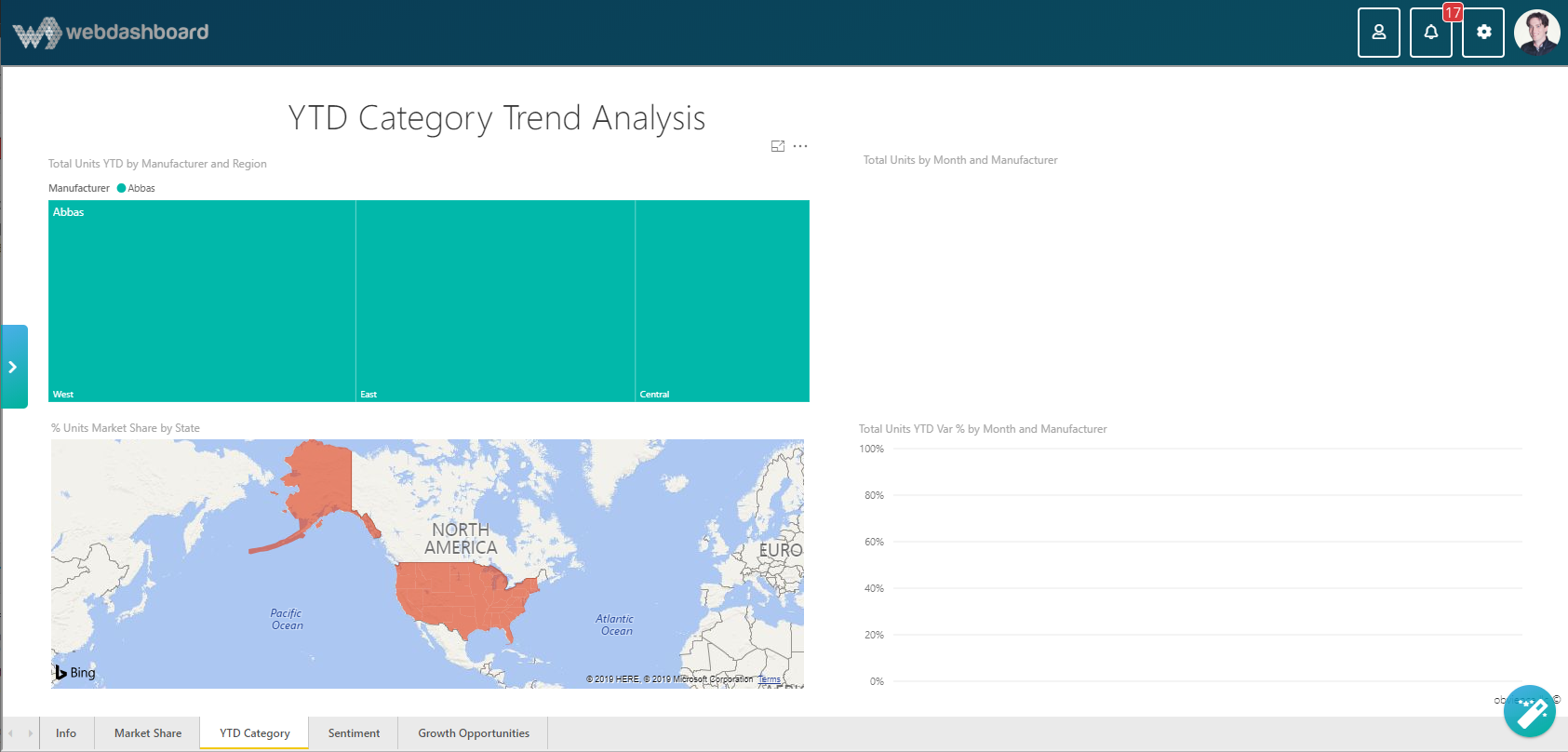
Picture 2: URL Filtered YTD Category trend on Abbas