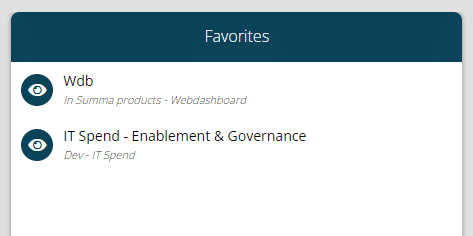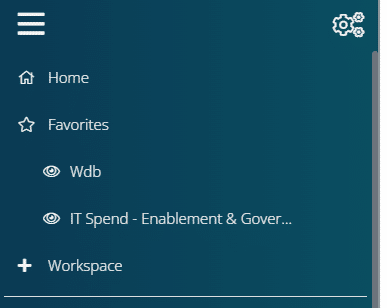When you need to keep setting the same filters on a report, you can now save those filters as a Favorite. This feature is called ‘My Views’.
First set the filters on your report.
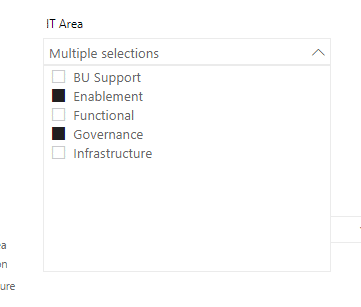
Then open the FAB menu and click on the MyView button
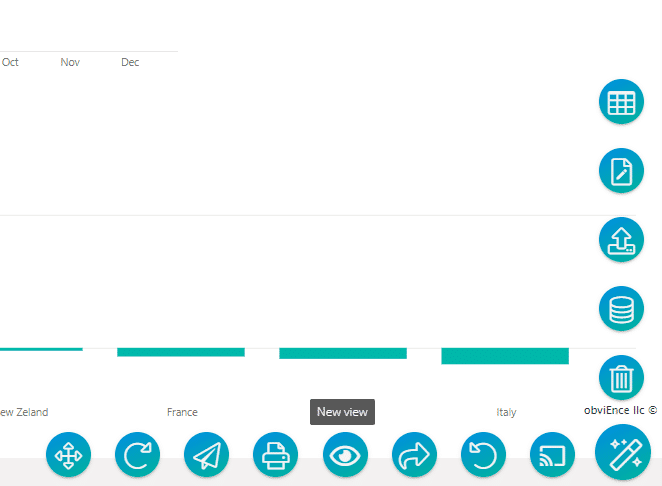
Give the My View a name and click save
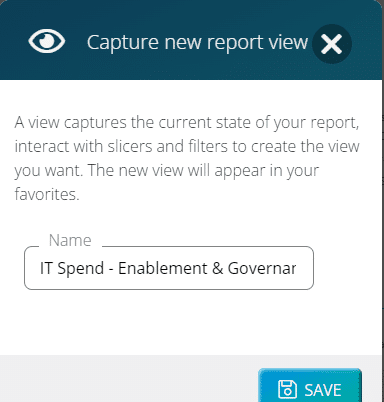
Now the name will appear in both the favorites widget as in you sidebar. When you click these favorites, your report will open and the filters will be applied.