It is now possible to extract separate visuals from reports and add these to your workspaces. This way you can for example add your most important KPIs on a workspace screen. Visuals automatically link to the report they belong to, opening on the right page.
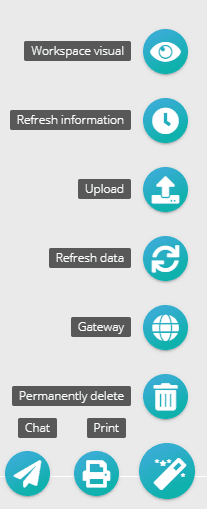
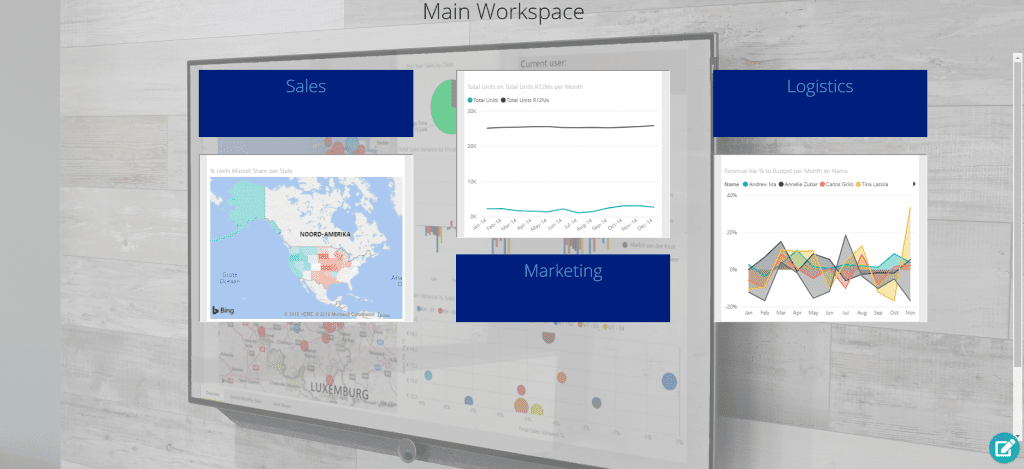 Fig. 2 Your selected visuals will appear automatically on the workspace that the report belongs to.
Fig. 2 Your selected visuals will appear automatically on the workspace that the report belongs to.