As a portaladmin you can now route a group of users or a specific user to a workspace. So upon opening Webdashboard, they skip the homepage and instead directly end up in their workspace. This can be configured in the groep edit or user edit screen
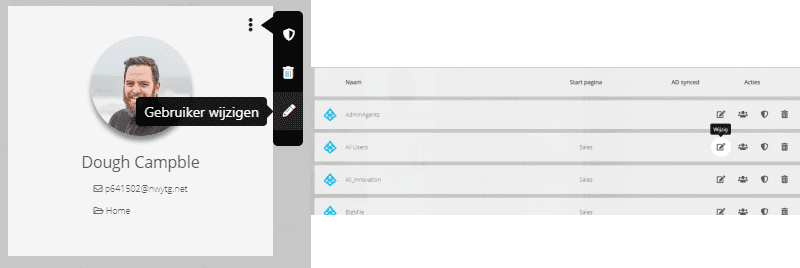
Some rules apply:
– A landing page always wins when configured directly to an individual user profile
– When the user is in two groups that each link to different workspaces, the user will be send to the Homepage instead
An overview where all your users land is available in the user management page. Every ‘User card’ now shows where a user lands after they login. Also, you can filter them to show only the users that land on for e.g. the Sales workspace. Use the filter button in the top right corner and search for a specific user.
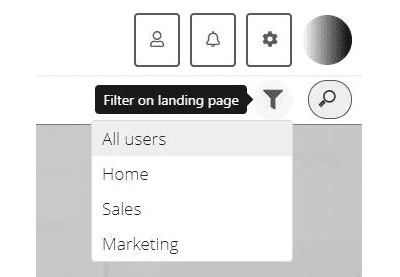
Fig. 2 Landing page filter in user management