The update is simple, you can now add Dashboads designed in PowerBI.com to Webdashboard. User can access them via the Webdashboard (mobile) app. Dashboard will be grouped in the same workspaces as reports are. You also add them in the same way you add a report. Click ‘+ Report/dashboard’, click the dashboard tab and select the Dashboard.
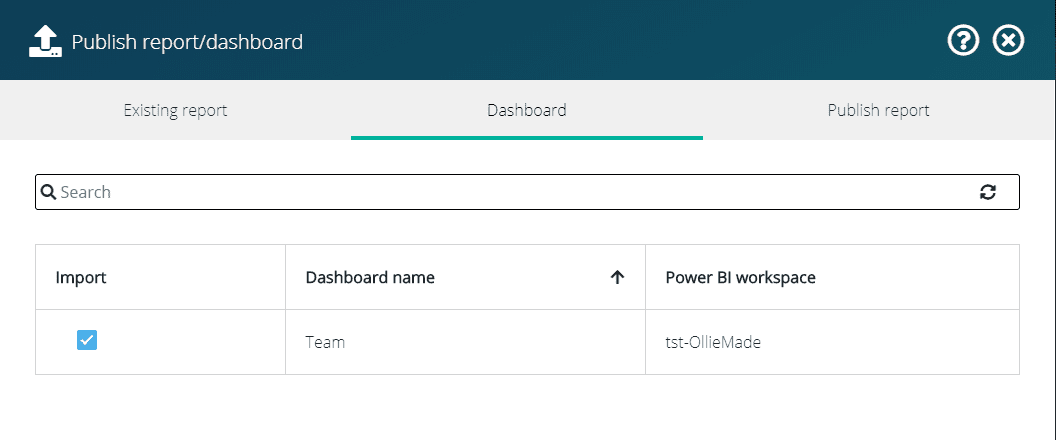
The dashboard will also be visible in the mobile app. To remove the dashboard you can either use the same screen to unselect the dashboard, use the edit button and choose remove or use the magic wand.
Dashboard roadmap
One of the most important features of a dashboard is you can click through to a underlaying report. We’ll implement this in a future release. Also adding a dashboard in a widget on your Workspace, is in the pipeline. Stay tuned for more.