To authenticate calls on the Development API of Webdashboard a few steps need to be taken:
Everything is explained in this video:
Authentication on Development API
Enable Access to the API and receive your API Key
Sign into Webdashboard and open the Webdashboard settings. On the bottom you’ll see the ‘Development’ menu item. Open this and click ‘Get New Application Key’. A key will be shown. Please copy it and keep it safe, it will only be shown once.
Then click on the documentation link
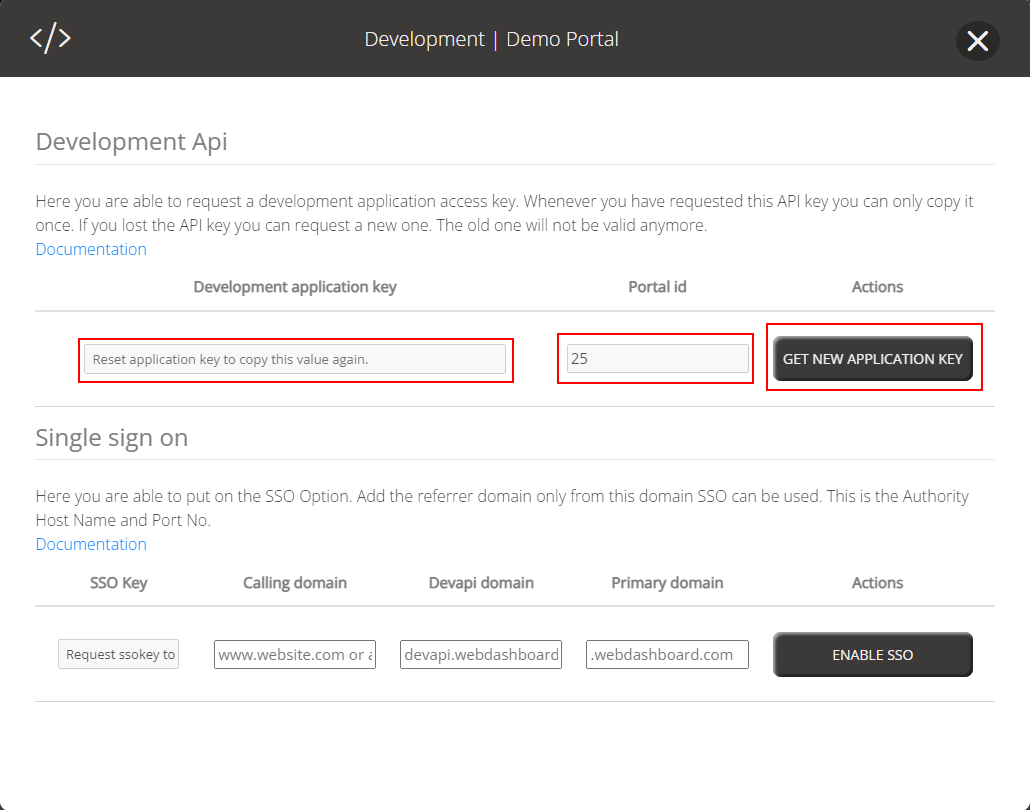
On the documentation page open the ‘/api/authentication/token’ action and click ‘Try it out’. Then complete the example JSON with your portalid and secret. The result will be a bearer token, but also an CURL that you can use to automate this process.