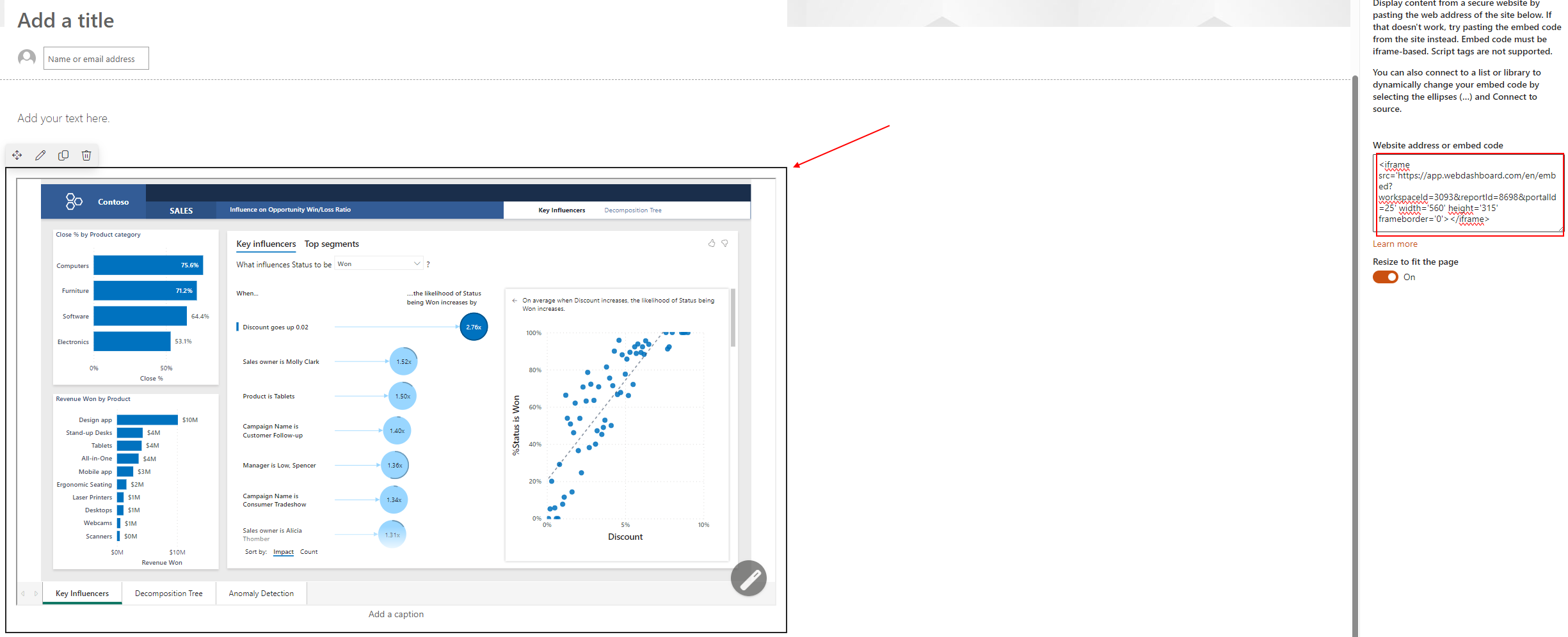Embedding in Power BI is very flexible. As a result, there are many options for implementing it, but it’s not integrated well with the management of your other reports. The Web Dashboard makes this simple, you get an embed link and you can embed it in every website. Security can still be arranged through the same security settings as your other reports.
To embed a report in a product most of the times a URL or an iFrame is required. You can find this information for a report in Webdashboard through the menu in edit mode, click on the 3 dots behind the report you want to emebd and click embed.
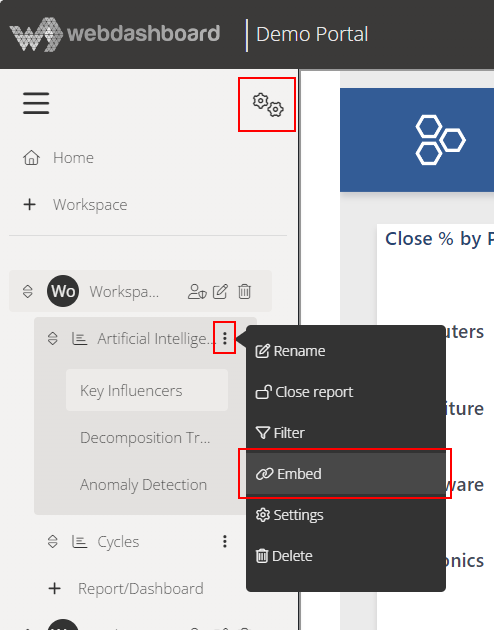
Then a popup will show the information you need. For example to share a report in SharePoint simply copy the iFrame link.
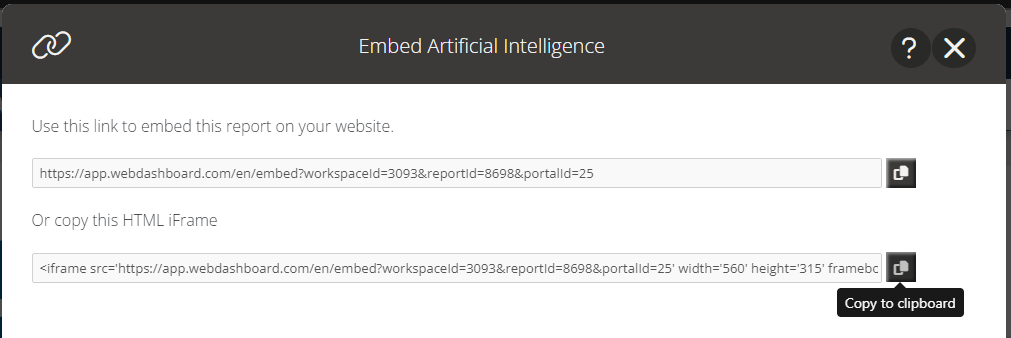
In SharePoint add a Embed Widget to your page.
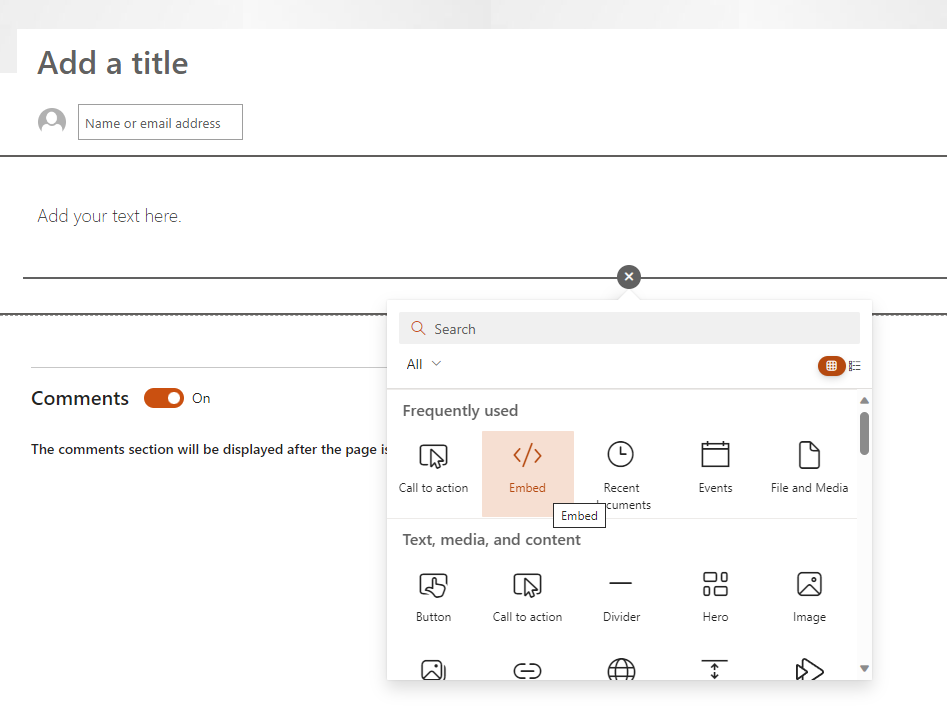
The just copy the Webdashboard iframe link and Webdashboard is embedded in SharePoint.