If you have implemented Azure B2C, you can easily integrate Webdashboard with it. Just follow the B2C connection wizard. After a succesfull connection, Users can be added and removed via the development API.
Step 1: Complete the connection wizard
The connection to Webdashboard is devided in 3 parts:
1. The name of the domain you want to connect to (for example: webdashboard.onmicrosoft.com)
2. The B2C Signin policy name (when you combined signin and signup in one policy, you can use that policy name)
3. An application registration that grants Webdashboard to read Users from your B2C directory.

The wizard explains all the steps you need to do, after everything is configured, the connection is tested.
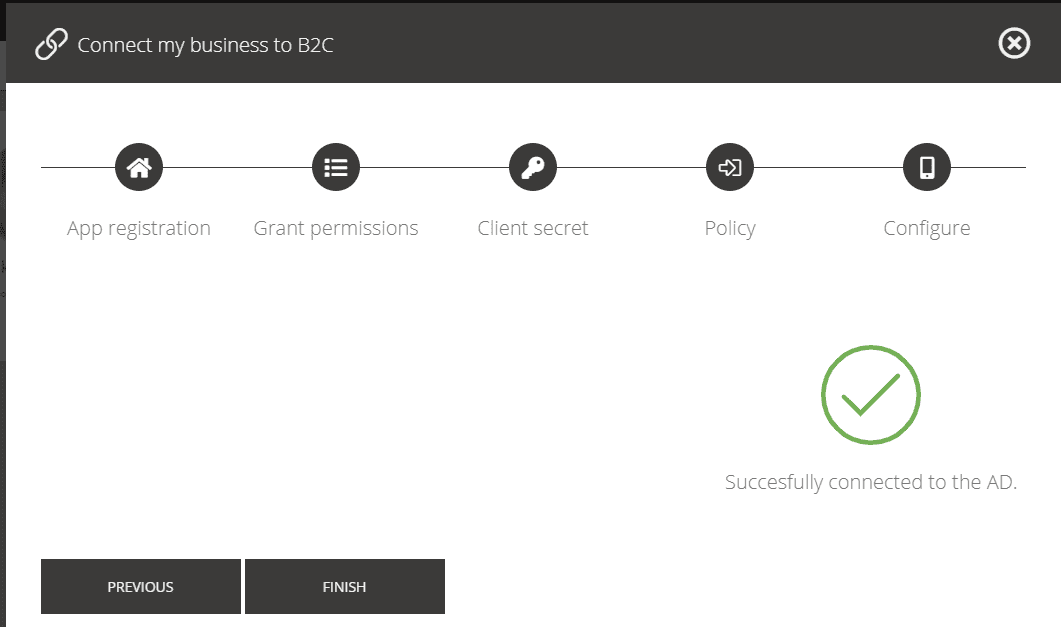
Step 2: Adding B2C users to Webdashboard
Everything is done Through the Developer API. The reasoning behind this is Azure B2C is a Platform to develop on. The signup proces from B2C is fully customizable. If we implemented signup to your Azure B2C environment through Webdashboard invitations, we would have to make limitations on what the signup possibilities offers in Azure B2C. This is why we choose for this workflow.

The Webdashboard DevAPI also supports bulk imports of multiple users. This is primarily created to add existing users to Webdashboard for the initial onboarding. But can also be used if the above workflow doesn’t fit in your environment and you want implement a daily/hourly sync.
To implement this, first create a Developer key and navigate to the Developer API description page.
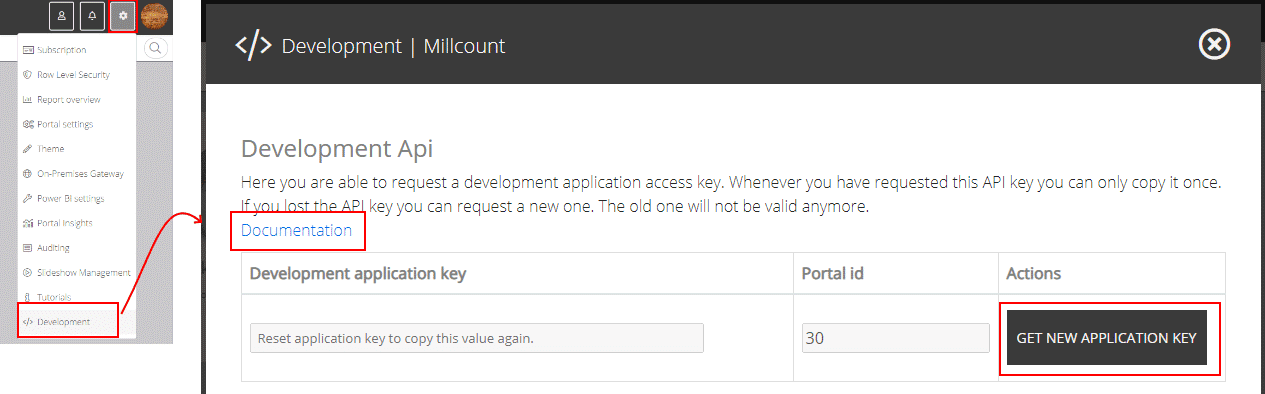
Here you’ll need two endpoints:
Authentication/Token <- to authorize to Webdashboard’s DevAPI
Users/AddB2cUsersToPortal <- to add a new B2C User. This endpoint can also be used for bulk imports
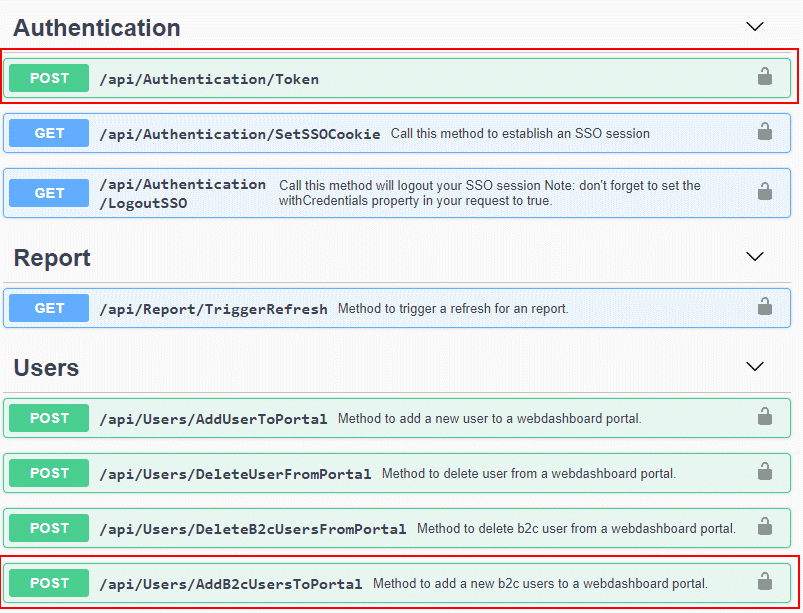
Step 3 login
Now everything is setup, all the users you added to Webdashboard are shown in User Management with an Azure B2C logo.
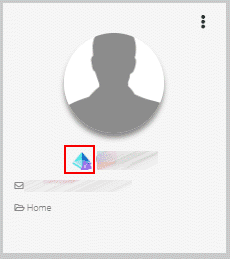
They can now logon to Webdashboard, with the username/password and optional MFA configured in B2C. Also if you have social connectors in play, your customers can also use these to login.
The normal Webdashboard login flow is available (as depicted below), but also for SSO and embedding.
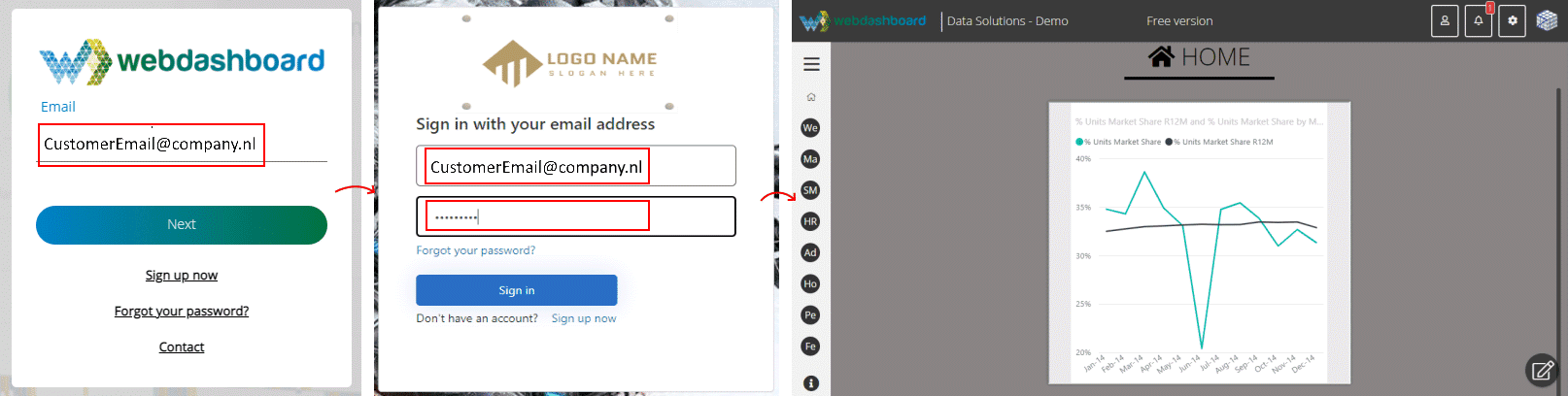
B2C email in Webdashboard -> Signin page Azure B2C with email prefilled