A user can be given access to a workspace in three different ways. Left sidebar, Groupmanagement and Usermanagement.
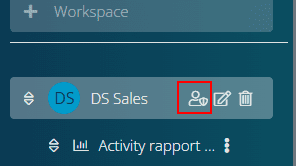
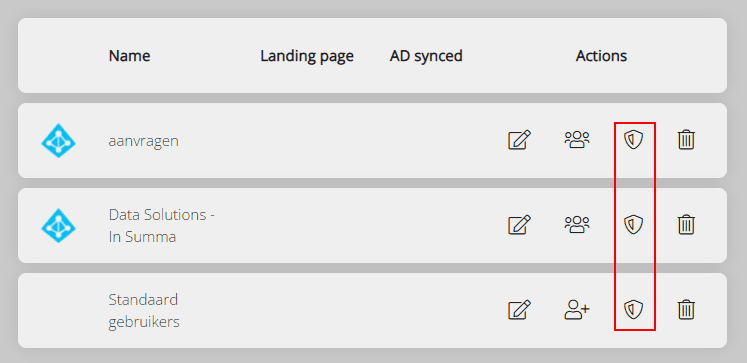
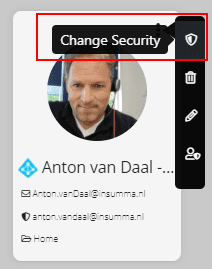
A user can get access to a workspace through a group or directly as a user. To know if a user has access to a workspace, you’ll need to know if this user is in a group you assigned to a workspace and check if the user has rights assigned directly. To make this proces easier, the security overview screen is made available. In User Management can can now get an overview of all the workspaces a user has access to and how this access was given.
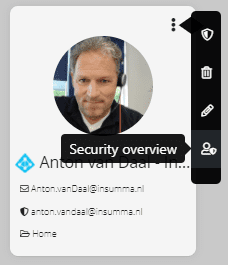
Then you’ll get this overview.
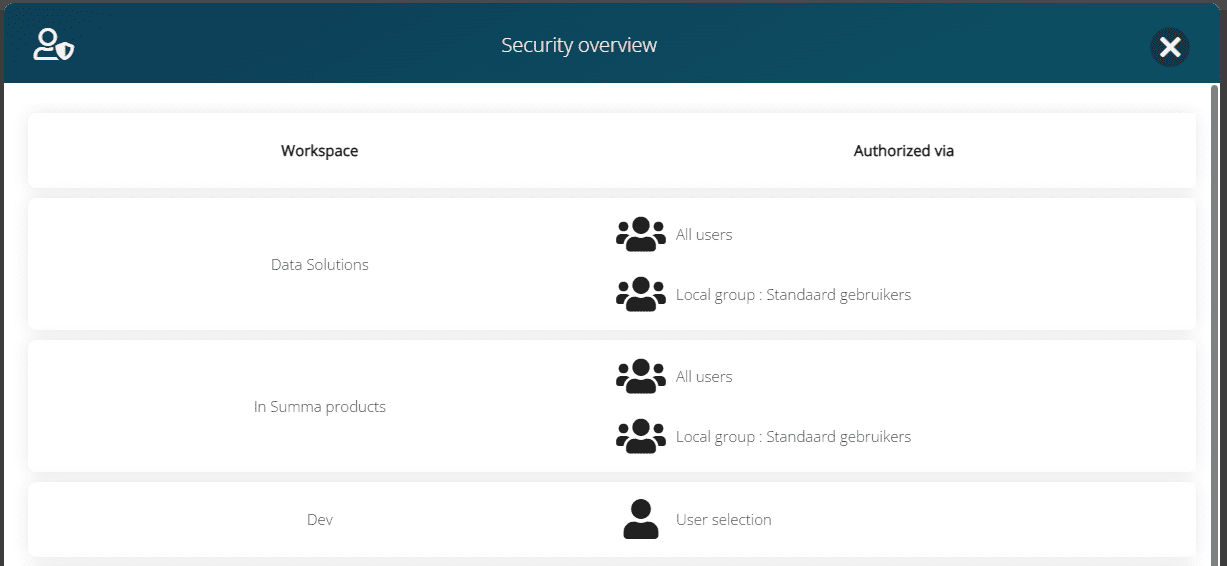
Here you can see, this user has access to the “Data Solutions” and “In Summa products” workspaces through two different groups. Next to that he can see the “Dev” workspace through direct user assignment.